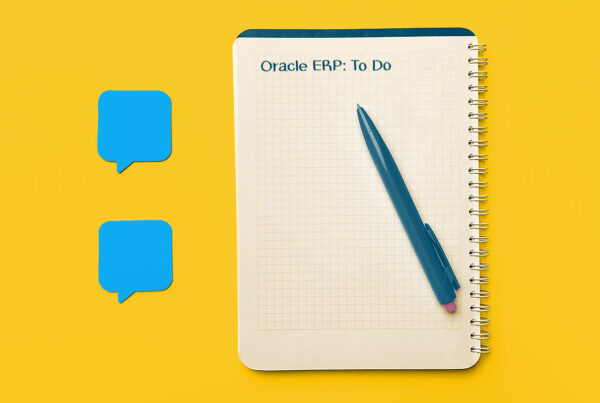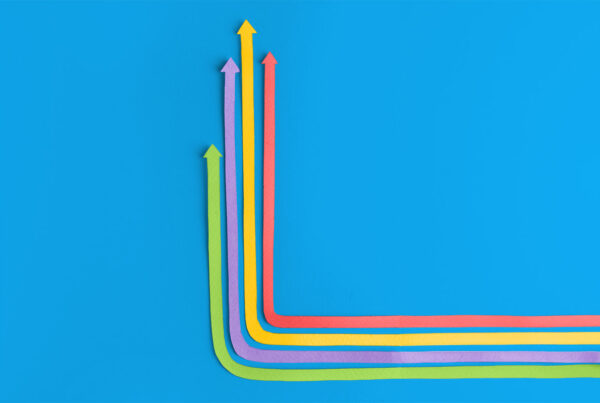In the age of big data, a good reports catalog can provide tangible benefits to organizations looking to better leverage their business data to improve operations and make mission-critical decisions. A catalog of your business’s available reports can be very useful in helping to manage what could otherwise be a very unwieldy part of your business intelligence environment. In this article, we’ll discuss the benefits of a catalog to manage your business intelligence (BI) activity and explore an approach to building and maintaining one.
For companies that want to understand their reporting environment, here are some questions to consider:
- Who’s reporting on what?
- What information is being tracked?
- What happens when changes occur?
- Is standardization being driven across the enterprise?
As noted, there are some major benefits — from both a user and an IT perspective — that can be realized from developing a complete, robust, and accurate report catalog. Most obviously, a catalog gives your users the ability to search through the existing reports that are available to them. This can reduce duplicate reports and increase the return on investment (ROI) of your report development, as additional users discover and make use of the reports in your catalog. When your reports are well-documented and organized, users are able to find the information they need quickly, avoiding time wasted searching through reports or needlessly creating new ones.
A good reports catalog will allow developers to capture key metadata about each report, including:
- Report Owner: This can help with control and standardization if a single report owner is identified who has approval rights on any changes requested to one of their reports.
- Description: A good description of the report is key to helping users (and developers for that matter) understand what data a given report is returning and how it is intended to be used. Having a good report description can reduce the number of questions from users and allows them to be more self-sufficient in finding what they need.
- Status: The current state of the report (ex. requested, requirements defined, in development, in production, or obsolete).
- Reporting Tool: Useful for identifying what reports are affected when a given reporting tool is updated or deemed obsolete. Likewise, because different reporting tools provide different types of data, power users can use this filter to better narrow their searches.
- Location: Where the report is accessed within your system.
- Developer: Obviously useful for being able to answer questions users might have about what the report is actually doing. This can also allow for more efficient maintenance of the report since the person who developed it is probably most familiar with it and can more quickly incorporate any requested changes.
Of course, the key to any sort of catalog like this is the accuracy and maintenance of the data within it. Where some of the catalog data associated with a report will remain fairly fixed, other points can fluctuate regularly. A few different approaches can be used to help better maintain your report catalog:
- Require users to complete certain aspects of the catalog before development can begin.
- When a report is released to production, the developer completes and updates the catalog.
- Require an IT peer review be done before releasing the report to production. This can be used to help ensure consistency of form and completeness of the catalog data.
- Require updates to the catalog as part of a change control process.
- Develop automated processes that check catalog data against actual report data. For example, checking that the report name in the catalog matches the actual report name or that the report status in the catalog matches the actual status of the report.
- Perform periodic random sample audits of the catalog versus the actual reports. Again, a template could be developed similar to the peer review template to drive the audit activity.
Is your organization using a reports catalog? If so, tell us about your strategy and experience. We’d love to hear your questions and comments.
Schedule a Consultation
Are you ready to take action on your reporting needs? Want to better leverage your business data but you’re not sure where to begin? Let’s connect.