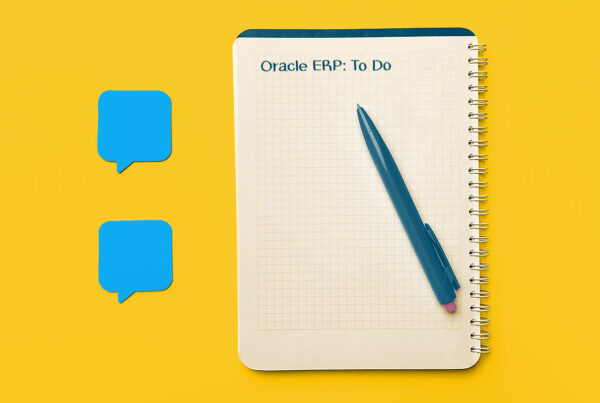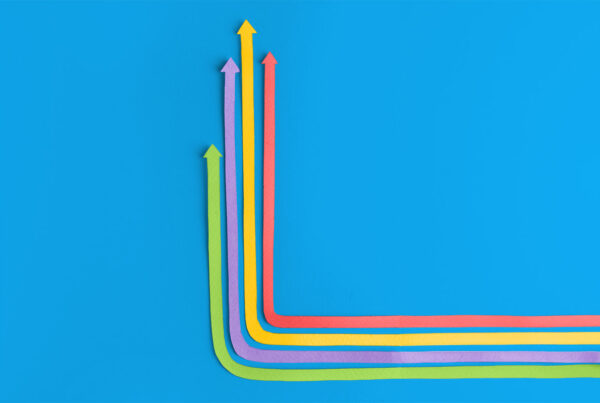One of the many reasons that spreadsheets are still heavily used in organizations across the spectrum is that it is a technology that allows end users to remain in control. After the step is taken to move into a more modern solution, end users take up arms because they are now at the mercy of their IT departments. This creates a lose-lose situation where IT is flooded with simple requests to create charts, reports, filters etc.
Out of the box, Oracle APEX solves this issue on multiple fronts:
1. Browser-based system so every end user can access it anywhere
- Responsive for phones, tablets, laptops, desktops, etc.
- Web accessible for users with any type of disability
- Translatable in over 10 languages

2. Interactive Grids / Interactive Reports
- Displays data like a spreadsheet
- All data can be searched, sorted, filtered, hidden, highlighted, and computed with counts, sums, etc.
- Create control breaks, pivot tables, charts, and reports just like a spreadsheet
- Save 30+ custom reports
- Add a subscription to receive an email when a certain event happens
- Data can be downloaded back to a spreadsheet format
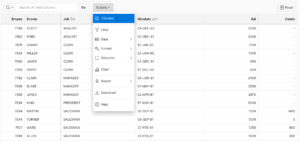
3. Backed by Oracle’s strong security
- Session state enabled
- Custom permission levels
- Encrypted data

4. Integrate multiple data sources
- From Oracle and non-Oracle sources

Using APEX on the Shop Floor:
Though Oracle APEX is useful for those in an office setting, there is an equally strong case for using APEX outside of the office. As mentioned before, Oracle APEX only requires a browser, so it makes it very adaptable to different environments.
Technology is slowly entering the shop floor realm though tablets, display screens, and phones. This is replacing paper and providing more real-time data to guide projects, ultimately leading to fewer mistakes and costs.
Workers on the floor can use APEX to lookup project details or find parts. Manager can use APEX to manage inventory, update shipping, and send alerts. For those opposed to technology, stationary monitors can display the status of projects and project teams.
APEX For All
Oracle APEX isn’t just for office end-users, but for all end-users. Its accessibility and built-in functionality allow end-users to remain in control and perform the following tasks without needing IT assistance:
- Drilling down into data
- Creating pivot tables, charts, and reports
- Tracking projects
References
- Please let me know if I did not properly give credit to someone for any of the content used
Requirements
- APEX 5x or higher
Disclaimer:
We do not take responsibility for any unintended or unwanted consequences in your instance of Oracle, Oracle APEX, or related products as a result of reading our blogs or following our guides. Though the information is fully tested and generally safe to use, our lawyers really have a thing against admitting potential wrongdoing. If it makes you feel any better, one time they asked me to fill up their cars with premium gas and I totally filled them up with regular. I can only imagine the looks on their faces if they knew.